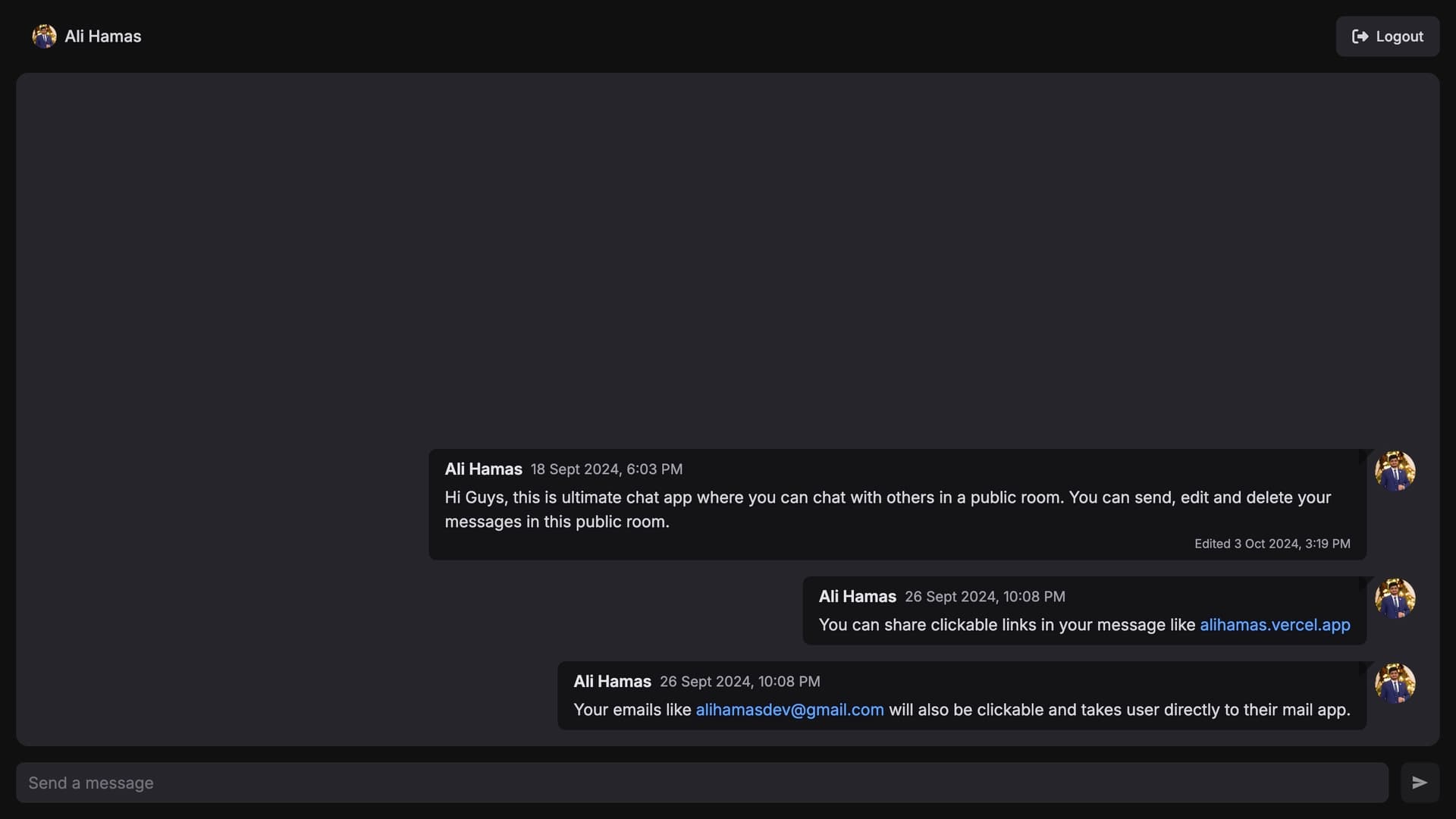
Chaty - Public Chat Room
As a developer with a passion for real-time interactions, I found myself itching to create something that brings people together through chat—and that's how Chaty, my public chat room app, came to life. This isn't just a messaging tool; it's a lively space where authenticated users can send, edit, and delete messages with a dash of animation flair, all built to showcase my skills to friends and family. The journey of crafting this with React.js, Firebase, and Motion has been a blast, and I'm thrilled to dive into the details of how it all came together.
Why a Public Chat Room?
I've always been captivated by how chat apps foster instant connections, and I wanted to build my own slice of that magic. Starting with a single public room felt like the perfect way to test my abilities, offering a space for my loved ones to see what I can do. My vision is to evolve it into a full-fledged app with one-on-one chats, but for now, the focus was on nailing the basics—authentication, message management, and a touch of personality with animations. It's a stepping stone to bigger things, driven by my curiosity and love for interactive design.
The Tech Stack: Building the Chat Experience
I assembled a lean yet powerful stack to make Chaty a reality:
- React.js: The core framework, giving me the flexibility to craft a dynamic, component-based UI.
- Firebase: My backend powerhouse, handling real-time data, authentication, and storage with ease.
- Motion: A secret ingredient for adding smooth animations, like message pops and fades, to bring the app to life.
This trio let me focus on creating a seamless chat experience while keeping the codebase manageable and fun to work with.
Key Features: The Pulse of Chaty
Chaty is packed with features that make it a engaging hangout spot:
- Message Creation, Editing, and Deletion: Users can craft messages, tweak them on the fly, and remove them when needed.
- Authentication: Only logged-in users can join the conversation, adding a layer of security and personalization.
- Animated Interactions: Motion adds flair with animations for new messages and deletions, making every action feel lively.
- Single Public Room: A shared space designed to showcase my work, with plans for private chats down the line.
These features turn Chaty into a vibrant, user-friendly chat room with a unique animated twist.
The Development Process: A Dance of Code and Creativity
The adventure kicked off by setting up React.js and integrating Firebase for real-time messaging and user auth. Motion came next, injecting animations that made new messages pop in and old ones fade out—a process that required tweaking timing to avoid clutter. The biggest hurdle was ensuring authentication worked smoothly, locking out unverified users while keeping the UI intuitive. Balancing real-time updates with animation performance took some trial and error, but seeing messages animate in real-time as friends tested it was a pure joy. Fine-tuning the edit and delete functions to feel natural capped off a rewarding build.
What I Learned
This project was a goldmine of insights:
- Real-Time Magic: Firebase taught me the ropes of real-time data, syncing messages effortlessly across users.
- Animation Impact: Motion showed me how small visual cues can transform user engagement and joy.
- Security Basics: Implementing authentication deepened my understanding of user access control.
- Iterative Refinement: Testing with others highlighted the need for quick fixes and polished interactions.
Conclusion
Chaty stands as a proud milestone in my journey, a chat room that's both functional and fun with its animated charm. It's a showcase of my skills for my inner circle, with dreams of expanding into a full chat app with private messaging. This project sharpened my React and Firebase expertise and sparked ideas for future features—maybe voice messages next? It's a delightful addition to my portfolio, proving I can build interactive tools that connect people!