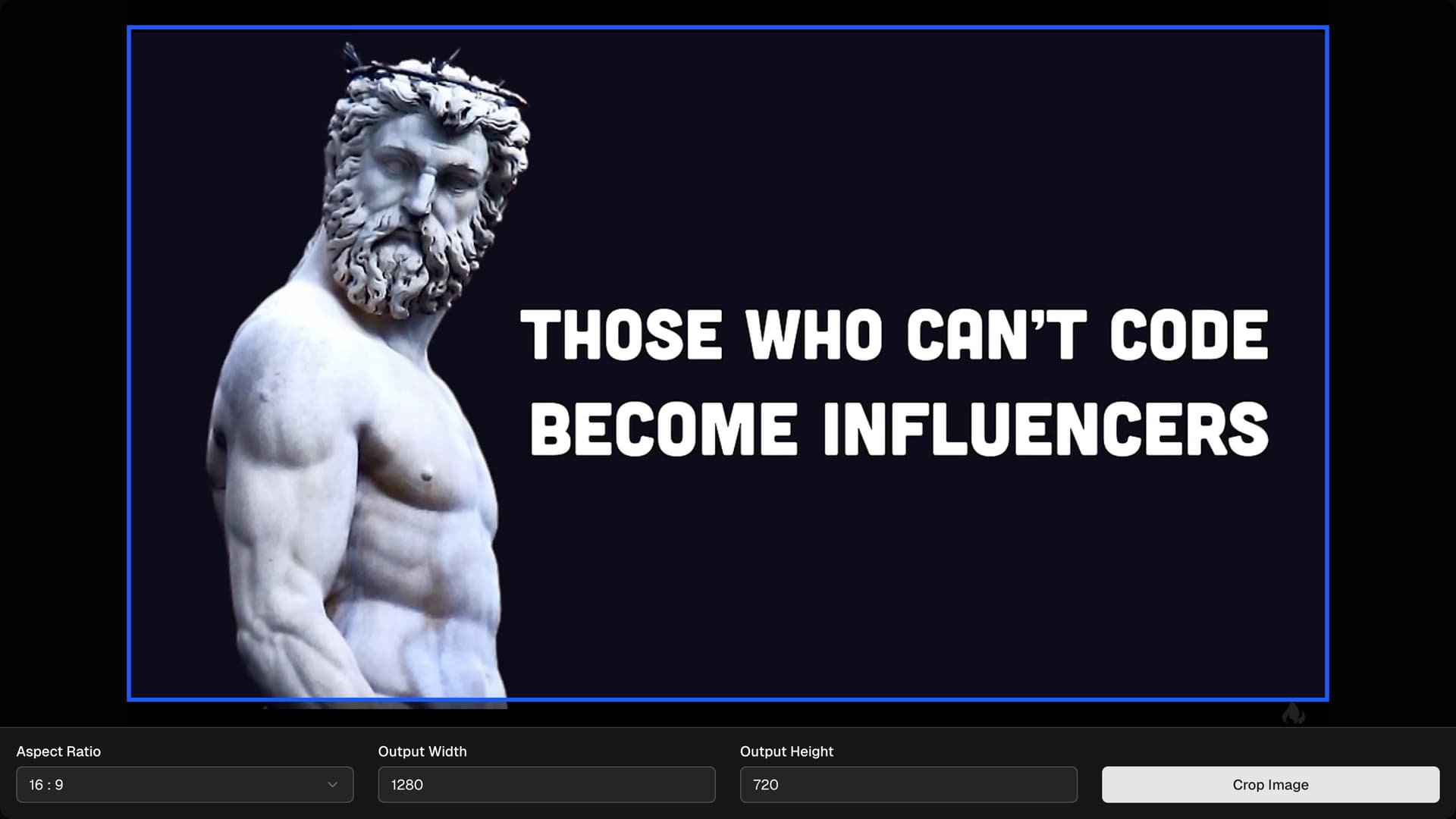
Image Cropper & Resizer
As a creative mind often wrestling with image perfection, I dove into building the Image Cropper & Resizer, a tool born from my need to tweak photos with precision. This isn't just another editing app—it's a custom solution where I can crop images to exact aspect ratios, set specific widths and heights, and switch formats like PNG or JPEG, all tailored to my workflow. Crafting it with Next.js, TypeScript, Shadcn, and TailwindCSS has been a satisfying blend of utility and design, and I'm thrilled to walk you through the creation of this personal gem.
Why Image Cropper & Resizer?
I've always found existing cropping tools lacking when it came to resizing with exact dimensions—most focus on cropping alone, leaving me hunting for a combined solution. I wanted a one-stop shop to adjust images for projects, social media, or personal use, with the flexibility to change formats on the fly. This project was my chance to solve a real problem I faced, explore advanced image manipulation, and create a tool that reflects my need for control and creativity, all while sharpening my development skills.
The Tech Stack: Sculpting the Image Tool
I selected a stack that ensures both functionality and a sleek interface:
- Next.js: The framework backbone, providing a fast, server-rendered platform for image processing.
- TypeScript: Bringing type safety to manage image dimensions and format conversions accurately.
- Shadcn & TailwindCSS: A powerful pair for designing a responsive, intuitive UI that makes cropping and resizing a breeze.
This combination let me focus on image handling while keeping the app polished and performant.
Key Features: Tailoring Images to Perfection
The Image Cropper & Resizer offers features that put me in the driver's seat:
- Custom Aspect Ratios: Crop images with precise ratios, from standard 16:9 to unique setups like 1:1.
- Width and Height Control: Set exact pixel dimensions for cropping and resizing to match any need.
- Format Switching: Convert images between PNG, JPEG, and more, preserving quality during changes.
- User-Friendly Interface: A drag-and-drop canvas with real-time previews to see edits as they happen.
These capabilities turn image editing into a seamless, creative process tailored to my exact specifications.
The Development Process: From Pixels to Precision
The journey began with Next.js setup, leveraging TypeScript to define strict types for dimensions and formats—like width as a number or format as a string enum. Shadcn and TailwindCSS crafted a clean UI with a draggable crop area, while integrating a library for real-time previewing was the next step—ensuring the canvas updated instantly as I adjusted. The challenge was handling format conversions without quality loss, solved by optimizing file processing with browser APIs. Testing with a photo at 09:23 AM PKT on Wednesday, September 03, 2025, revealed edge cases like oversized images, but fine-tuning the resize logic made it flawless. Seeing my first perfectly cropped image was a rush!
What I Learned
This project was a deep dive into image manipulation and more:
- Image Processing: Mastering browser-based editing taught me the intricacies of pixel-level control.
- Type Safety Wins: TypeScript proved its worth in managing complex image data without errors.
- UI Fluidity: Shadcn and TailwindCSS showed how a smooth interface can enhance technical tasks.
- Problem-Solving Depth: Tackling format conversions and preview lags built my resilience in debugging.
Conclusion
The Image Cropper & Resizer is my personal victory over generic editing tools, offering a tailored solution that fits my creative needs. This project sharpened my Next.js and image-handling skills while sparking ideas for features like batch processing. It's a standout portfolio piece, showcasing my ability to build practical, innovative tools that blend functionality with a personal touch!