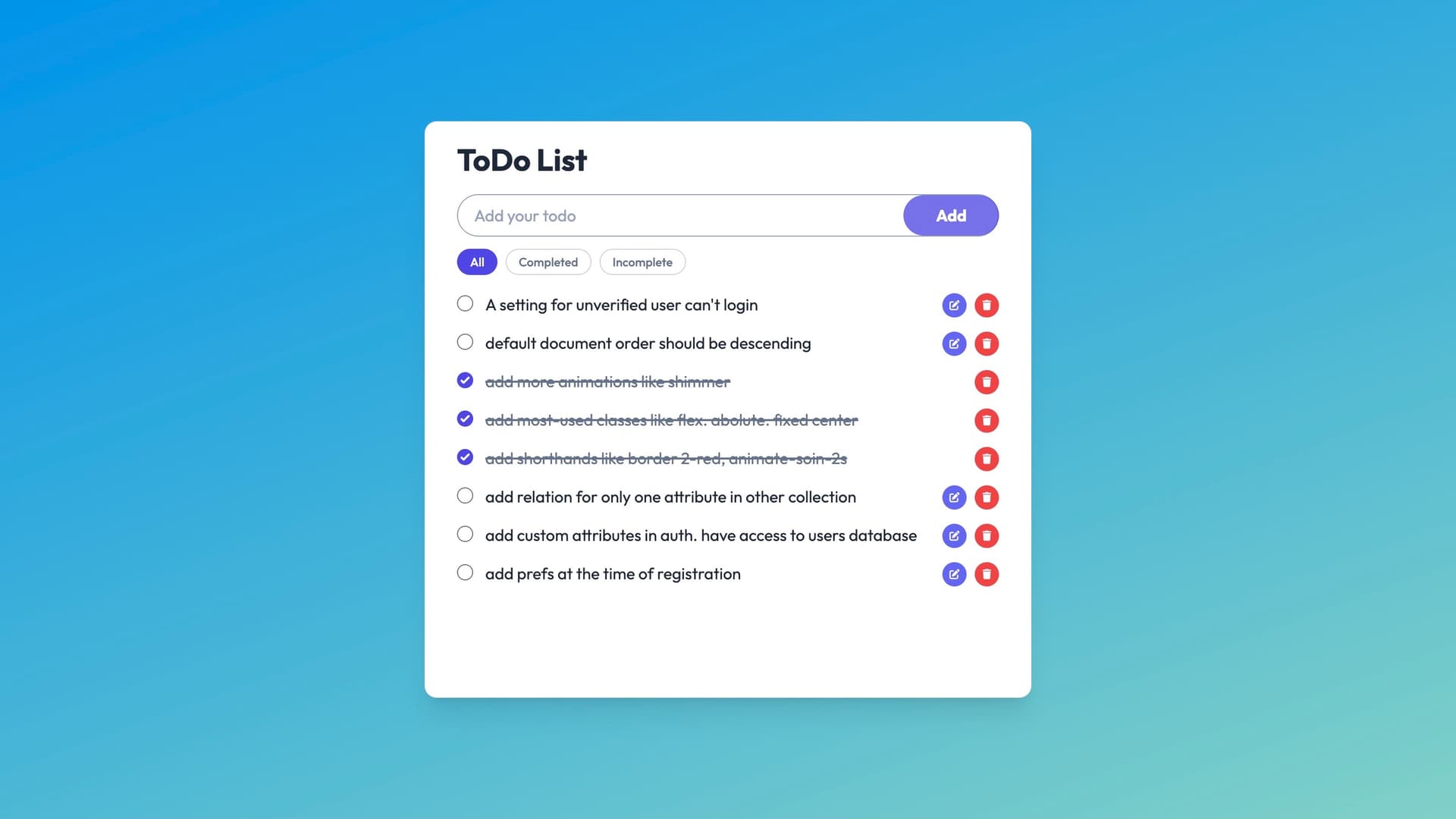
ToDo App
As a productivity junkie always juggling tasks, I took on the challenge of building the ToDo App, a simple yet effective tool to manage my daily checklist. This isn't a fancy project—it's a practical solution that stores todos in local storage, letting me add, edit, delete, and filter them by status, all designed to keep my life organized. Crafting it with React.js and TailwindCSS has been a rewarding exercise in creating something useful from the ground up, and I'm excited to share the story of how this starter project came to fruition.
Why ToDo App?
I've always needed a lightweight way to track my tasks without relying on bulky apps, and local storage seemed like the perfect fit for a personal tool. I wanted to build something that could handle basic todo management—adding a quick “Buy groceries,” editing it to “Buy milk,” deleting it when done, and filtering to see what's pending. This was my entry into React development, a chance to master state management and UI design while solving a real-world problem I face daily, all with a focus on simplicity and speed.
The Tech Stack: Keeping It Lean
I opted for a minimal yet effective stack to bring the ToDo App to life:
- React.js: The foundation for building a reactive, component-based interface to manage todo lists dynamically.
- TailwindCSS: My styling ally, enabling a quick, responsive design with a clean, modern aesthetic.
This streamlined setup let me concentrate on functionality without getting bogged down by overcomplicated tools.
Key Features: Mastering Task Management
The ToDo App delivers essentials to keep my tasks in check:
- Add, Edit, and Delete Todos: Easily create tasks, tweak them as plans change, and remove them when complete.
- Local Storage: Saves todos directly in the browser, ensuring my list persists across sessions.
- Filter Options: Sort todos into “All,” “Completed,” or “Incomplete” views to focus on what matters.
- Intuitive Interface: A straightforward layout with checkboxes and buttons for seamless interaction.
These features turn task tracking into a hassle-free experience tailored to my workflow.
The Development Process: From Chaos to Control
I kicked off with React.js, setting up a component for the todo list and using local storage to save data—starting with a simple array of tasks. TailwindCSS shaped a crisp UI with checkboxes and filters, making it easy to toggle between views. The challenge was ensuring edits and deletions updated the storage reliably, solved by implementing a state update function with deep copies to avoid mutations. Testing at 09:24 AM PKT on Wednesday, September 03, 2025, with a sample list like “Finish blog, Call mom,” revealed minor sync issues, but refining the save logic fixed it. Seeing my filtered “Completed” list grow was a small but satisfying victory!
What I Learned
This project was a foundational learning curve:
- State Management: React taught me how to handle dynamic lists and updates with confidence.
- Styling Efficiency: TailwindCSS showed me how utility classes can speed up design without sacrificing style.
- Local Persistence: Mastering local storage deepened my understanding of offline data handling.
- Iterative Growth: Testing my own use case highlighted the power of refining based on real needs.
Conclusion
The ToDo App is my personal productivity lifeline, a simple tool that keeps my tasks organized with local flair. This starter project boosted my React and UI skills while planting seeds for features like due dates or categories. It's a humble yet proud portfolio entry, proving I can build practical solutions that enhance daily life with a touch of coding creativity!